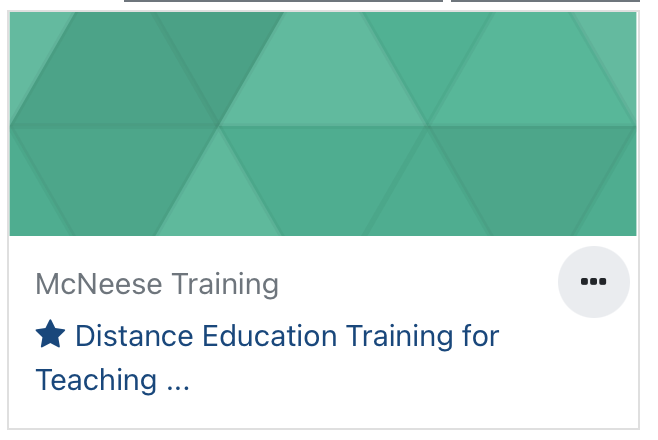Customizing Moodle Dashboard - How do I delete courses on my Moodle dashboard?
If you are a student, who has been on campus for more than two semesters, you may have multiple courses on your dashboard. McNeese does not delete or remove current or prior active course sections in Moodle. Eventually courses will be archived or hidden, however, sometimes professors may not have hidden them yet. To customize your dashboard so that you only see your current active courses, follow the steps below.
- Log in to Moodle.
- From the Course Overview panel, scroll and to find the course you want to hide.
- Select the three dot button in the course tile.
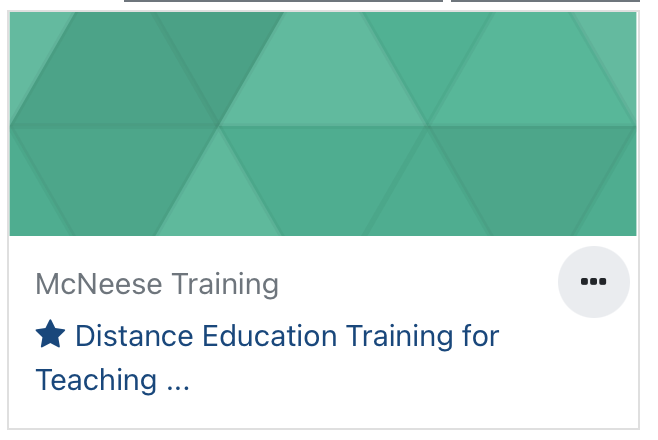
- Then select "Remove from view".