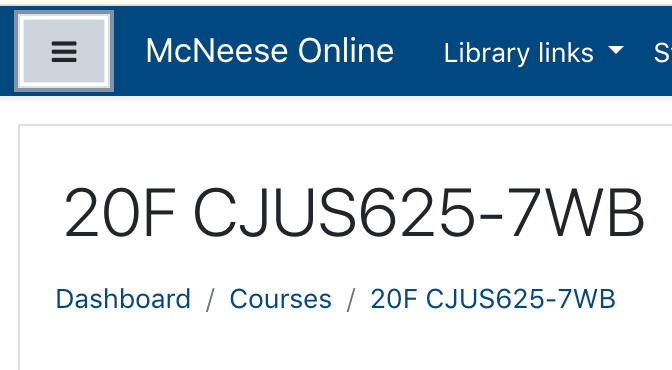Please try using the steps below to access your course through Moodle.
- Log in to Moodle moodle.mcneese.edu
- From the Moodle Dashboard, use the Three-Line Button to open/close the menu on the left of the page.
- See image for reference.
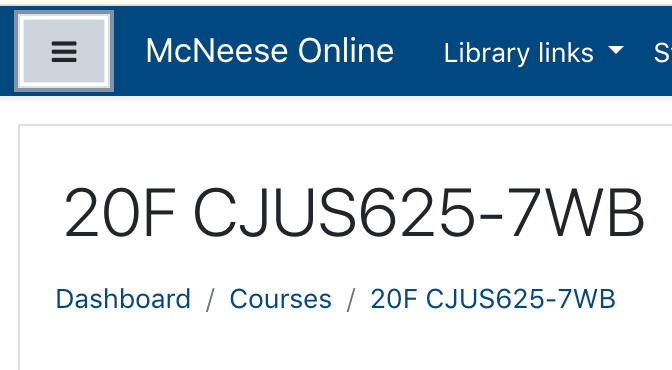
- With the Three-Line Button menu open, select "Site Home".
- Within the "My Course" block, scroll to your class (2208_NURS608_92NT) and select.
- This will open the course.