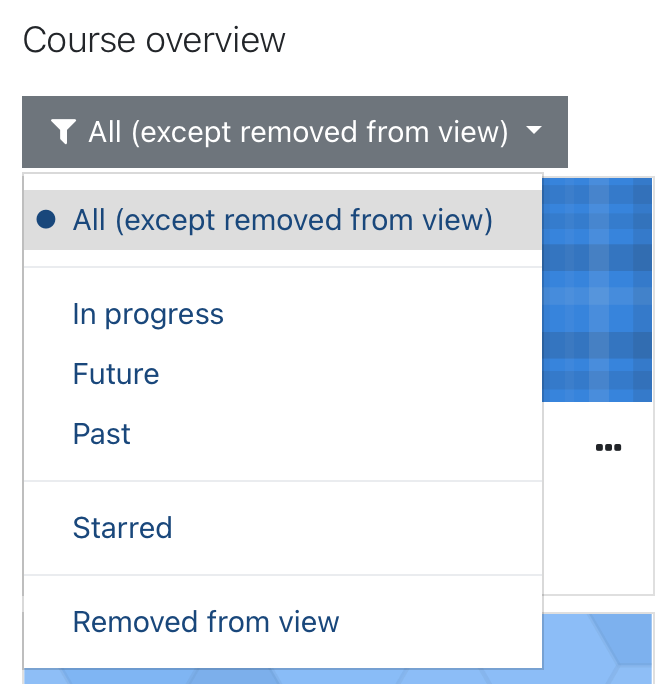If you are asking where is my class, I don't see it in Moodle? The information below will help.
Once you log in to Moodle (McNeese.edu) all of your courses will be listed on your dashboard as either a tile in the Course Overview panel and in a list on from the My Courses panel .
After checking both of these panels, if you still do not see the course, it may be because:
- The course may not yet be open to students yet. Check again after the first day of class, or email and ask your instructor when will the course be available. Some courses do not start until mid-semester. Typically, instructors wait until close to the start date of these semester (B) sessions to make the course available. Again, I recommend emailing your instructor to ask when will the course be available.
- If you still do not have access or see your course listed on your dashboard, contact the registrar's office for help.
If you only see the course from the MyCourses panel and the course is missing from the Course Overview panel as a tile, this may be because it was filtered from the panel.
To customize your Course Overview panel to star, see or find a hidden course, follow the steps below.
- Log in to Moodle.
- Scroll to the Course Overview block.
- Open the drop-down menu and select "All" to see all of your courses as a tile.
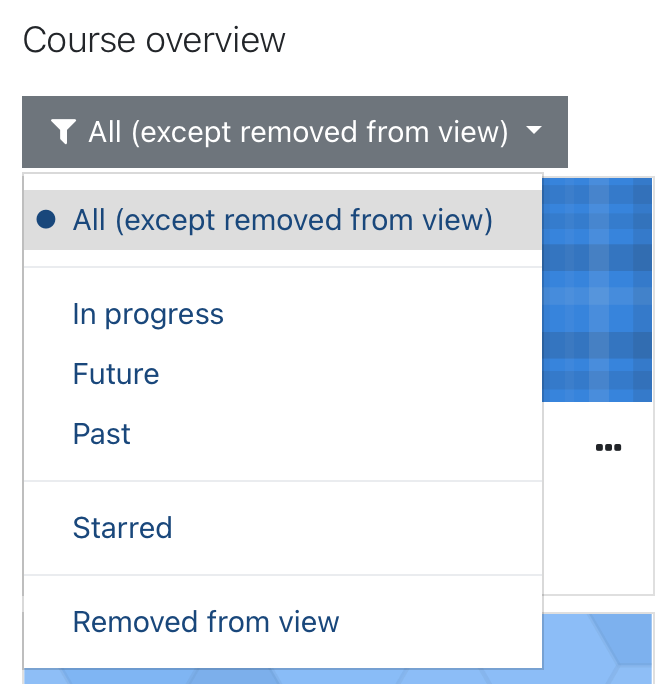
- If a course is hidden from the Course Overview panel, select "Removed from View" to see hidden courses.
- If you want to hide a course tile in the Course Overview panel, follow this steps.